SXGauge
- author:
- Daniel Sperl
- description:
- A simple gauge / progress bar.
- lastupdate:
- 2011-03-12
- compatible:
- v2.0
- tag:
- gauge, bar, texture
- homepage:
- https://gist.github.com/867241
- download:
- https://gist.github.com/gists/867241/download
Usage
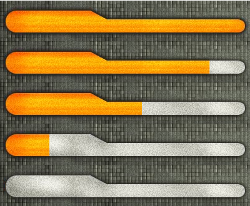
This Sparrow extension class displays a texture, trimmed to its left side, depending on a ratio. This can be used to create a progress bar or a rest-time display.
You control the gauge by changing its ratio property to a value between 0 and 1.
SXGauge *gauge = [SXGauge gaugeWithTexture:@"gauge.png"]; [self addChild:gauge]; gauge.ratio = 0.5f;
In the sample on the right, the gauge is just the yellow texture. By displaying this object in front of a grey background and border, it looks as if this was a container that grows empty.
Changelog
- 2011-03-12: First version
- 2013-06-02: Updated for Sparrow 2.0
Source Code
Discussion
No comments so far. Feel free to edit this part of the page.
extensions/gauge.txt · Last modified: 2015/09/14 11:13 by 127.0.0.1
Powered by DokuWiki